Category: PuTTY
-
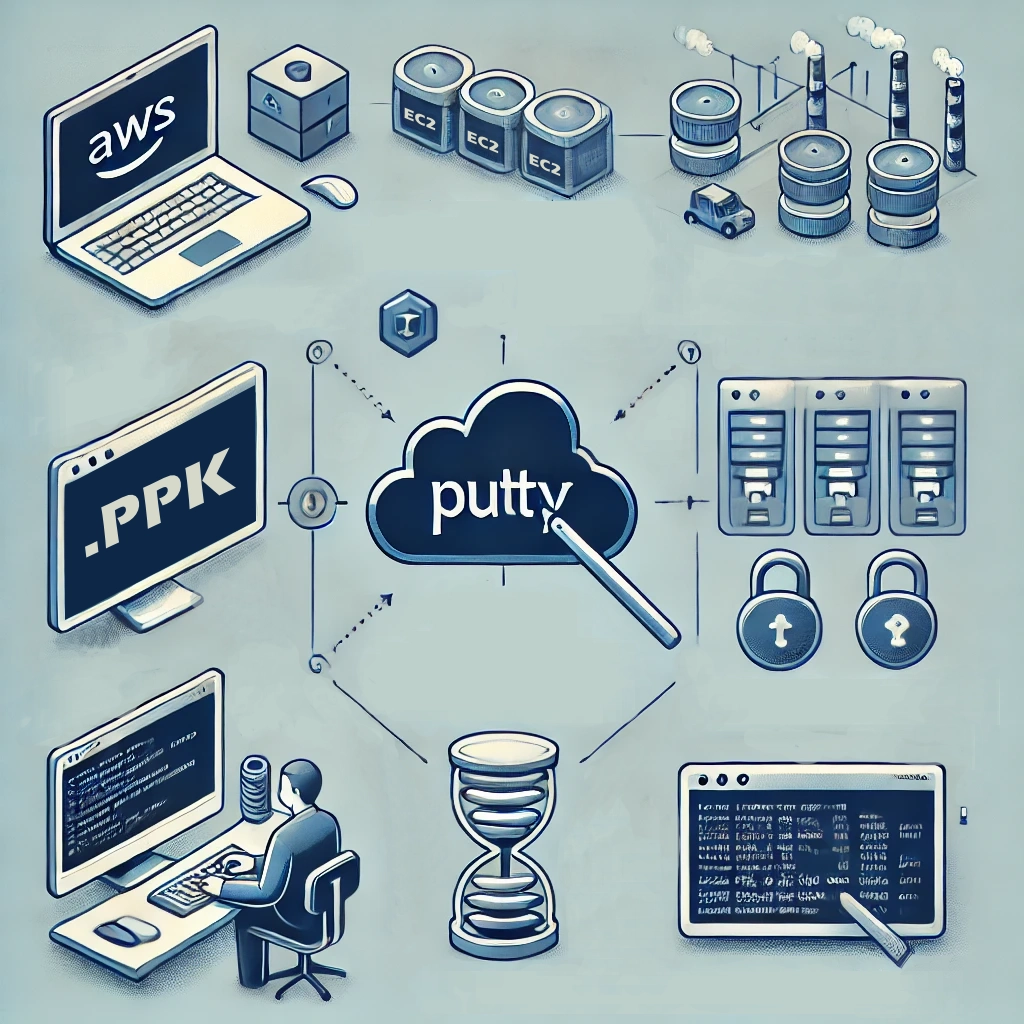
Quick Guide: How to SSH Login to Your AWS EC2 or Lightsail Instance with PuTTY
This a quick guide to how to login into your aws ec2 or lightsail instance with PuTTy. Prerequisite: Step-by-Step Guide: Step 1: Open PuTTY In the “Session” section, under “Host Name (or IP Address)”, enter your AWS EC2 or Lightsail instance’s Public IP address.Keep the port set to 22 (the default for SSH). Step…
-
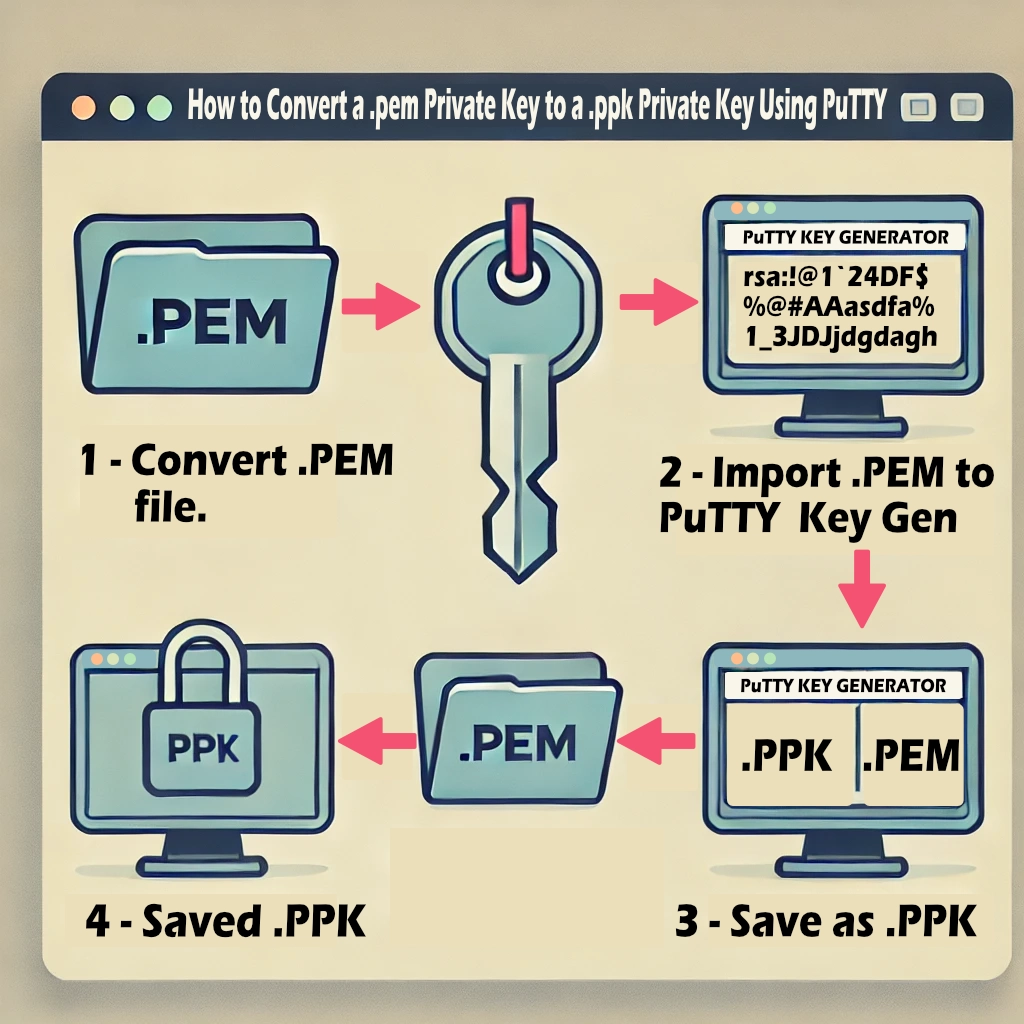
How to Convert a .pem Private Key to a .ppk Private Key Using PuTTY
When using AWS services like EC2 or Lightsail, SSH keys are essential for secure login to your instances. However, if you’re using PuTTY as your SSH client, it requires a .ppk (PuTTY Private Key) format for authentication. AWS provides .pem keys by default, so converting them to .ppk is a crucial step. This guide will…
